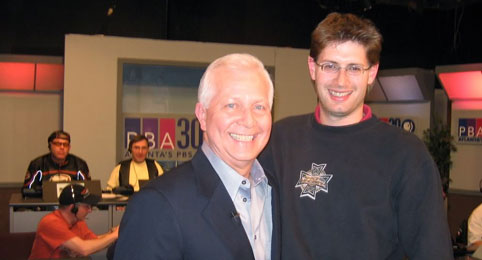Hari ini test send file via sftp dengan php. Berikut ini adalah snippet code untuk test send file:
public function index(){
$connection = ssh2_connect('localhost', 22); if ($connection) {
ssh2_auth_password($connection, 'user', password');
// send a file
ssh2_scp_send($connection, '/local/filename','/remote/filename', 0644);
} else {
print_r('not connect');
}
}
Tapi ketika run file php nya terjadi terjadi error
PHP Fatal error: Call to undefined function ssh2_connect()
Setelah gooling.... Akhirnya dapat mantra untuk install ssh2 terlebih dahulu. Dengan langkah-langkah sebagai berikut:
1. Install the necessary packages before you can build/install ssh2 extension
yum install gcc php-devel php-pear libssh2 libssh2-devel make
pecl install -f ssh2
echo extension=ssh2.so > /etc/php.d/ssh2.ini
service httpd restart
php -m | grep ssh2
Jakarta, 24 Juni 2014
by waw