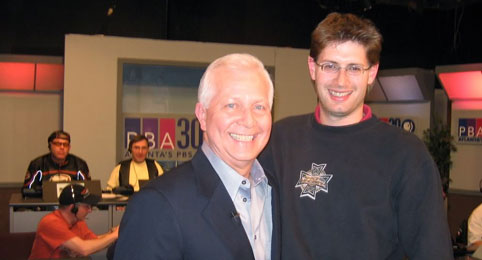Malam ini saya baru saja melakukan instalasi Ubuntu 14.04 pada laptop Lenovo G480 yang bukan milik saya (milik kantor). Ternyata ada hal yang tidak bisa dilakukan yaitu saat menekan tombol (Fn + panah bawah) untuk menurunkan kecerahan warna. Setelah googling akhirnya saya menemukan caranya.
acpi_listen
2. Buat hook untuk menaikkan kecerahan layar
3. Copy-Paste scipt berikut ini pada file asus-keyboard-backlight-up, key code disesuaikan dengan hasil acpi_listen di atasgksu gedit /etc/acpi/events/asus-keyboard-backlight-up
event=video/brightnessup BRTUP 00000086 00000000
action=/etc/acpi/brightup.sh
4. Buat hook untuk menurunkan kecerahan layar
5. Copy-Paste scipt berikut ini pada file asus-keyboard-backlight-down, key code disesuaikan dengan hasil acpi_listen di atas
gksu gedit /etc/acpi/events/asus-keyboard-backlight-down
event=video/brightnessdown BRTDN 00000087 00000000
action=/etc/acpi/brightdown.sh
6. Buat script untuk menaikkan kecerahan layar
7. Copy-Paste scipt berikut ini pada file brightup.shgksu gedit /etc/acpi/brightup.sh
#!/bin/bash
curr=`cat /sys/class/backlight/intel_backlight/actual_brightness`
if [ $curr -lt 4272 ]; then
curr=$((curr+610));
echo $curr > /sys/class/backlight/intel_backlight/brightness;
fi
8. Copy-Paste scipt berikut ini pada file brightdown.sh
#!/bin/bash
curr=`cat /sys/class/backlight/intel_backlight/actual_brightness`
if [ $curr -gt 610 ]; then
curr=$((curr-610));
echo $curr > /sys/class/backlight/intel_backlight/brightness;
fi
9. Buat supaya file yang sudah di buat tadi dapat dieksekusi
10. Restart daemon acpidsudo chmod +x /etc/acpi/events/asus-keyboard-backlight-up sudo chmod +x /etc/acpi/events/asus-keyboard-backlight-down sudo chmod +x /etc/acpi/brightup.sh sudo chmod +x /etc/acpi/brightdown.sh
11. Selesai. Saya coba test kembali dengan Fn + Tombol bawah, akhirnya tingkat kecerahan layar saya sudah bisa diturukan.sudo service acpid restart
Jakarta, 10 Mei 2014 by waw